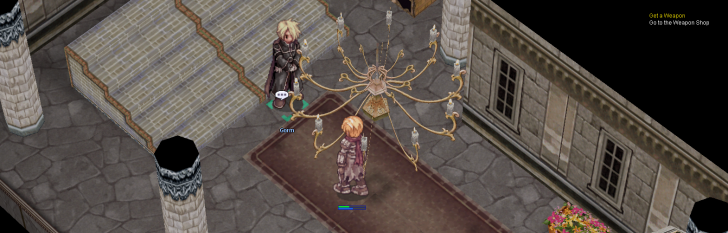Newbie Quest: Difference between revisions
Admburaquera (talk | contribs) (Created page with "The Newbie quest is enabled as soon you start the game. none|thumb|735x735px|The journey starts in the ship basement == Leaving Ship == === Mabel === First talk to Mabel at the back of the ship. He will explain the basic about leveling mechanics. none|thumb|475x475px|Talk to Mabel at the back of the ship") |
Admburaquera (talk | contribs) |
||
| (11 intermediate revisions by the same user not shown) | |||
| Line 1: | Line 1: | ||
The Newbie quest is | You have just finished a long journey from Midgard and are now ready to start your adventure in the game. The Newbie quest is available as soon as you begin playing and will guide you through the basics of the game while also giving you a Base Level up with each step. | ||
[[File:Newbie1.png|none|thumb| | |||
The first two quests, "'''Leaving the Ship'''" and "'''Job Change'''," are necessary for you to choose your desired class. While exploring Trinity Town is optional, it is highly recommended as it will give you a better understanding of the game and its features. | |||
{| class="wikitable" | |||
|+Class Permanent Consumables | |||
!Sprite | |||
!Item | |||
!Description | |||
!Class | |||
|- | |||
|[[File:30044.png]] | |||
|Falconry Gauntlets | |||
|Allows to summon a Falcon if player has masterized Falconry Master skill | |||
|Sniper | |||
|- | |||
|[[File:30045.png]] | |||
|Peco Halter | |||
|A mysterious halter that summon a Peco to ride on. | |||
|Paladin / Lord Knight | |||
|- | |||
|[[File:30043.png]] | |||
|Cart Assembly | |||
|Take on a cart if player has Push Cart LV.1 or higher | |||
|Creator / Whitesmith / Super Novice | |||
|} | |||
[[File:Newbie1.png|none|thumb|711x711px|The journey starts in the ship basement]] | |||
== Leaving Ship == | == Leaving Ship == | ||
To leave the ship is your first mission. You must choose your desired class before land. | |||
=== Mabel === | === Mabel === | ||
[[File:Newbie2.png| | * First talk to Mabel '''(newbieship,127,102)''' at the back of the ship. He will explain the basic about [[Level Mechanics|leveling mechanics]]. | ||
[[File:Newbie2.png|716x716px]] | |||
=== Arvid === | |||
* Arvid '''(newbieship,115,88 )''' will explain about status points and ask you to set any stat up. | |||
* Set any basic stat up a point at least and talk to her again. She will ask you to use command. | |||
* Set any basic stat higher then 10 (eg. '''/vit+ 10''') | |||
'''''Note: Your stats will be reset as soon you leave the ship''''' | |||
[[File:Newbie3.png|718x718px]] | |||
=== Gabor === | |||
* Talk to Gabor '''(newbieship,109,113)''' to know more about skill point system. He will ask you to set your '''Basic Skill''' up to maximum level. | |||
* Set your '''Basic Skill''' to Lv. 9 and talk to him again. | |||
[[File:Newbie4.png|719x719px]] | |||
=== Birger === | |||
* Now you are able to leave the ship. Talk to Birger '''(newbieship,89,119)''' to chose your desired class and turn into first class. (It can't be undone) | |||
[[File:Newbie6.png|718x718px]] | |||
=== Serviceman === | |||
* Just talk to Serviceman '''(newbieship,69,99)''' to leave the ship and land on Trinity Town. | |||
[[File:Newbie5.png|725x725px]] | |||
== Job Change == | |||
Now you land you must go to Trinity Church and talk to '''Gorm, The Jobmaster''' in order to change your class to the desired one. | |||
=== Port === | |||
* The ship have landed at Trinity Port. To get to Trinity Town just go north direction to find the Town Gate '''(port,157,360)'''. | |||
[[File:Newbie7.png|725x725px]] | |||
=== Trinity Gate === | |||
* Now you are in Trinity Town go further north until you reach Trinity Church '''(trinity,110,150)'''. | |||
'''''Tip: There is a Direction Sign at Trinity Town entrance.''''' | |||
[[File:Newbie8.png|726x726px]] | |||
=== Trinity Church === | |||
* Enter Trinity Church '''(trinity,110,150)''' and go downstairs to find Gorm, the Job Master '''(trin_in,180,64)'''. | |||
[[File:Newbie9.png|727x727px]] | |||
=== Gorm, The Jobmaster === | |||
* Talk to Gorm '''(trin_in,180,64)''' to change your class. Make sure to set all your skill points first. | |||
[[File:Newbie10.png|728x728px]] | |||
Latest revision as of 21:45, 16 May 2024
You have just finished a long journey from Midgard and are now ready to start your adventure in the game. The Newbie quest is available as soon as you begin playing and will guide you through the basics of the game while also giving you a Base Level up with each step.
The first two quests, "Leaving the Ship" and "Job Change," are necessary for you to choose your desired class. While exploring Trinity Town is optional, it is highly recommended as it will give you a better understanding of the game and its features.
Leaving Ship
To leave the ship is your first mission. You must choose your desired class before land.
Mabel
- First talk to Mabel (newbieship,127,102) at the back of the ship. He will explain the basic about leveling mechanics.
Arvid
- Arvid (newbieship,115,88 ) will explain about status points and ask you to set any stat up.
- Set any basic stat up a point at least and talk to her again. She will ask you to use command.
- Set any basic stat higher then 10 (eg. /vit+ 10)
Note: Your stats will be reset as soon you leave the ship
Gabor
- Talk to Gabor (newbieship,109,113) to know more about skill point system. He will ask you to set your Basic Skill up to maximum level.
- Set your Basic Skill to Lv. 9 and talk to him again.
Birger
- Now you are able to leave the ship. Talk to Birger (newbieship,89,119) to chose your desired class and turn into first class. (It can't be undone)
Serviceman
- Just talk to Serviceman (newbieship,69,99) to leave the ship and land on Trinity Town.
Job Change
Now you land you must go to Trinity Church and talk to Gorm, The Jobmaster in order to change your class to the desired one.
Port
- The ship have landed at Trinity Port. To get to Trinity Town just go north direction to find the Town Gate (port,157,360).
Trinity Gate
- Now you are in Trinity Town go further north until you reach Trinity Church (trinity,110,150).
Tip: There is a Direction Sign at Trinity Town entrance.
Trinity Church
- Enter Trinity Church (trinity,110,150) and go downstairs to find Gorm, the Job Master (trin_in,180,64).
Gorm, The Jobmaster
- Talk to Gorm (trin_in,180,64) to change your class. Make sure to set all your skill points first.