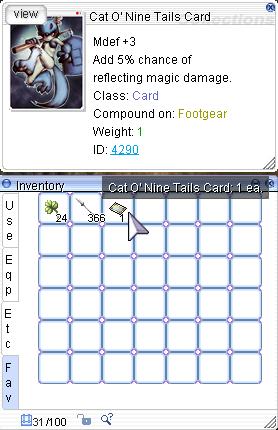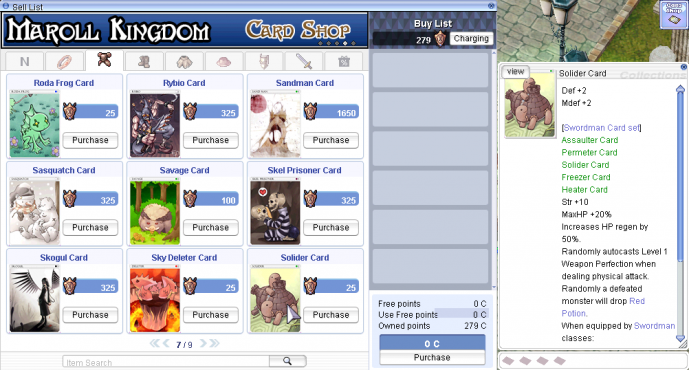Card Shop: Difference between revisions
Jump to navigation
Jump to search
Admburaquera (talk | contribs) (Created page with "thumb|1001x1001px|Card Shop Interface To access the Card Shop, a button is enabled in the upper right corner of the screen using the classic command /cashshop. Bravery Badge is the currency used to buy cards through the Battlegrounds Bank System. The images of the card descriptions have been modified so that you can see a preview of the illustration without having to click the "view" button.") |
Admburaquera (talk | contribs) No edit summary |
||
| (3 intermediate revisions by the same user not shown) | |||
| Line 1: | Line 1: | ||
[[File: | [[File:Card View.png|thumb|430x430px|Right Click on card to see description and illustration.]]To access the Card Shop, a button is enabled in the upper right corner of the screen using the classic command '''/cashshop.''' | ||
To access the Card Shop, a button is enabled in the upper right corner of the screen using the classic command /cashshop. | |||
[[Battlegrounds Badges|Bravery Badge]] is the currency used to buy cards through the [[Battlegrounds Shop|Battlegrounds Bank System.]] | [[Battlegrounds Badges|Bravery Badge]] is the currency used to buy cards through the [[Battlegrounds Shop|Battlegrounds Bank System.]] | ||
The images of the card descriptions have been modified so that you can see a preview of the illustration without having to click the "view" button. | The images of the card descriptions have been modified so that you can see a preview of the illustration without having to click the "view" button. View button still works if you want to see the illustration in large size format.[[File:Cardshop.png|thumb|689x689px|Card Shop Interface|none]] | ||
Latest revision as of 21:27, 16 May 2024
To access the Card Shop, a button is enabled in the upper right corner of the screen using the classic command /cashshop.
Bravery Badge is the currency used to buy cards through the Battlegrounds Bank System.
The images of the card descriptions have been modified so that you can see a preview of the illustration without having to click the "view" button. View button still works if you want to see the illustration in large size format.